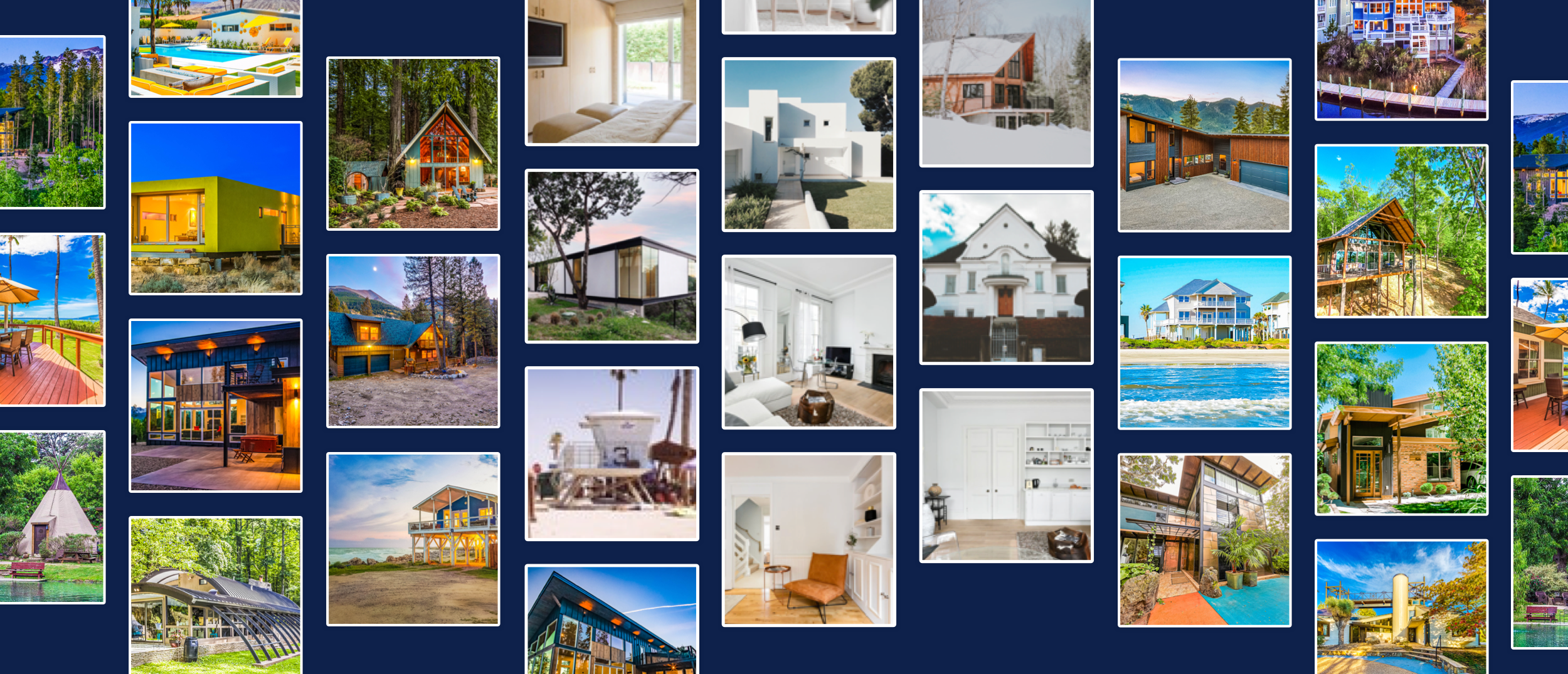How to holiday from home: Play the family Trip Boards game
We might not be able to venture very far right now, but you can still let your imagination roam free with our Trip Boards game for all the family, near and far. Here’s how to play.
Step 1: Create a Trip Board
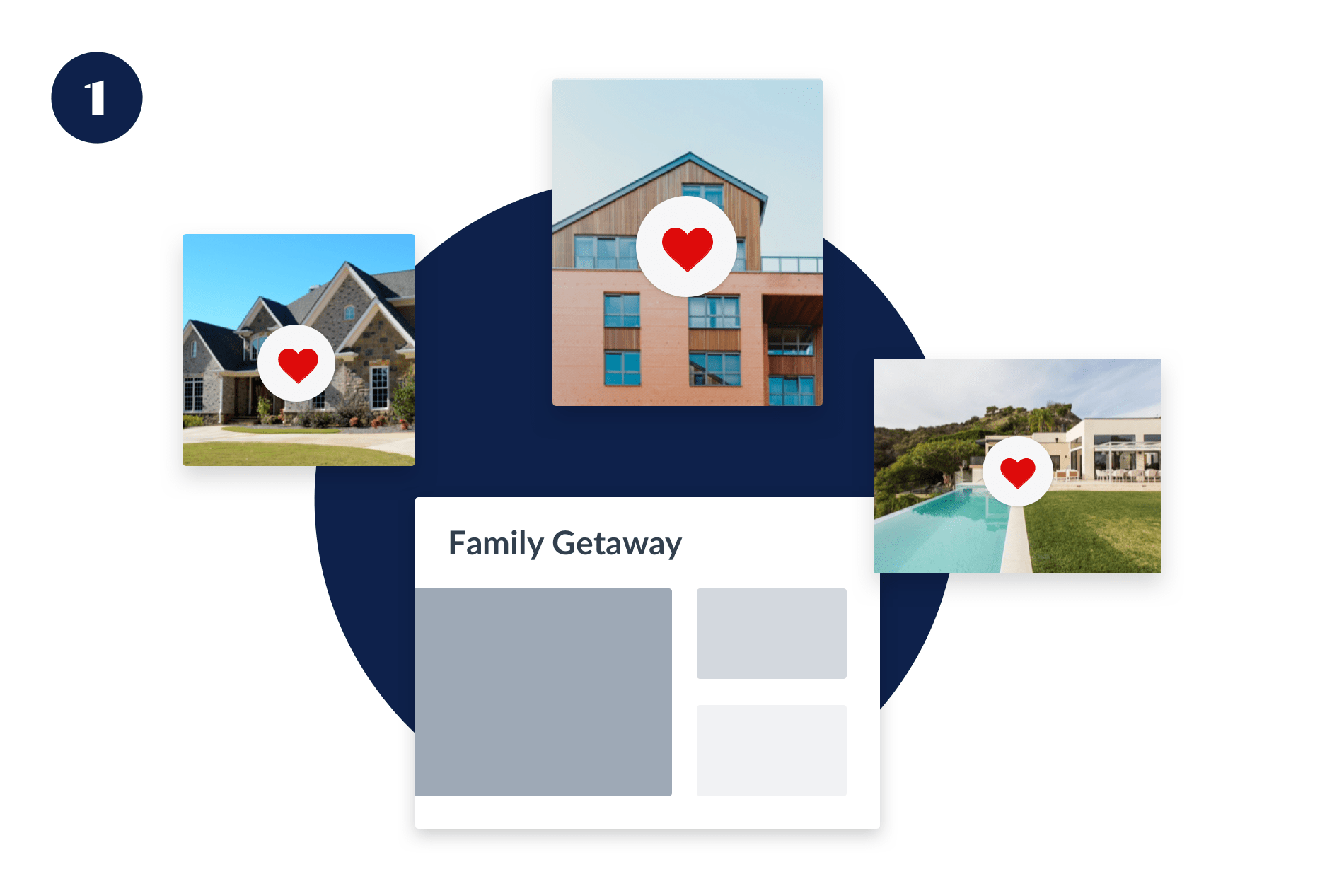
Visit Stayz.com.au, create or log into your traveller account, and click Trip Boards at the top of the page. Create a new Trip Board and give it a name — think Dream Family Holiday to Lockdown Bucket List — the more creative the better!
Step 2: Invite the whole family to your Trip Board
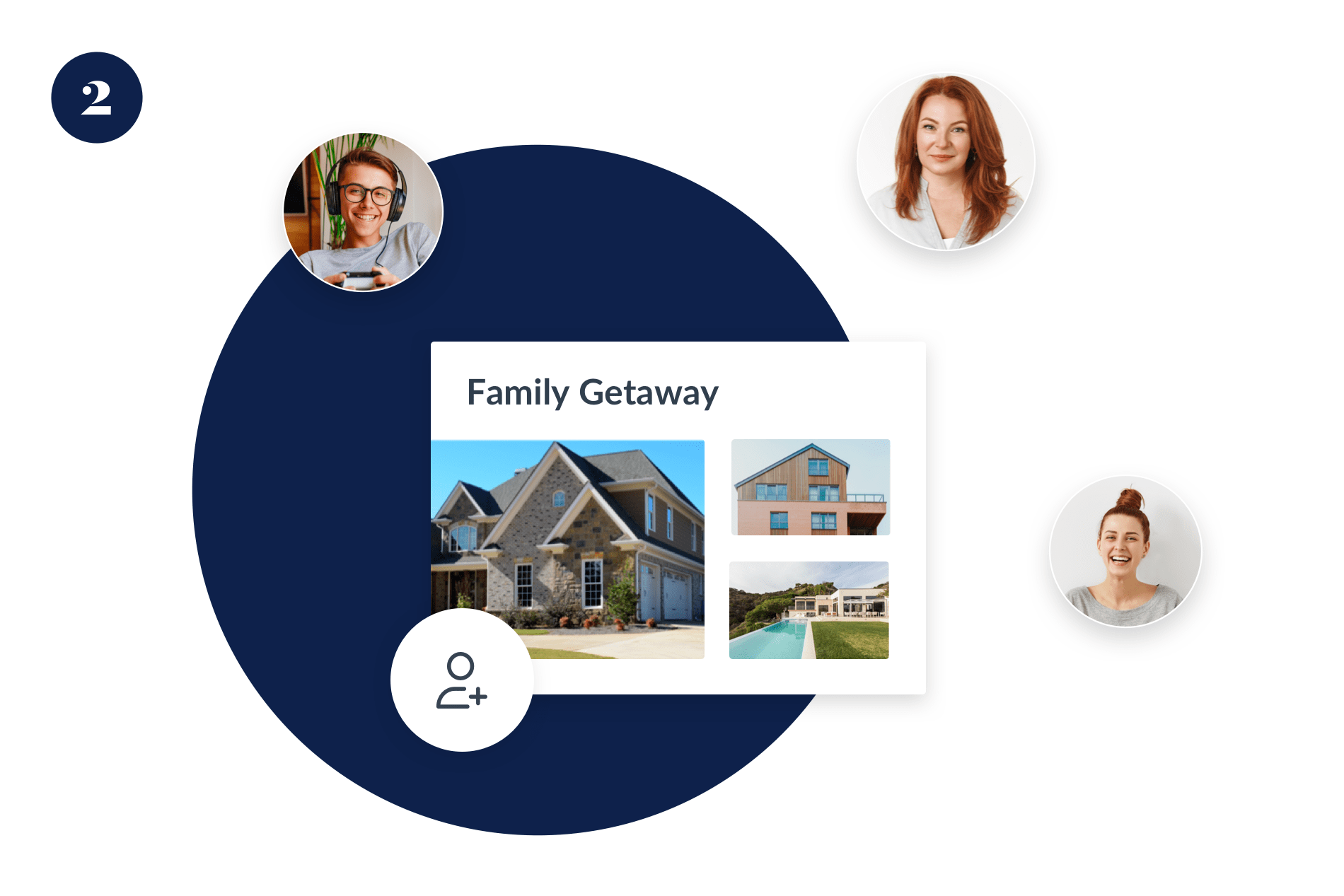
Next, click Invite friends to add everyone from grandma to the cousins, plus everyone in-between, by sending them a handy link.
Step 3: Choose your dream destination
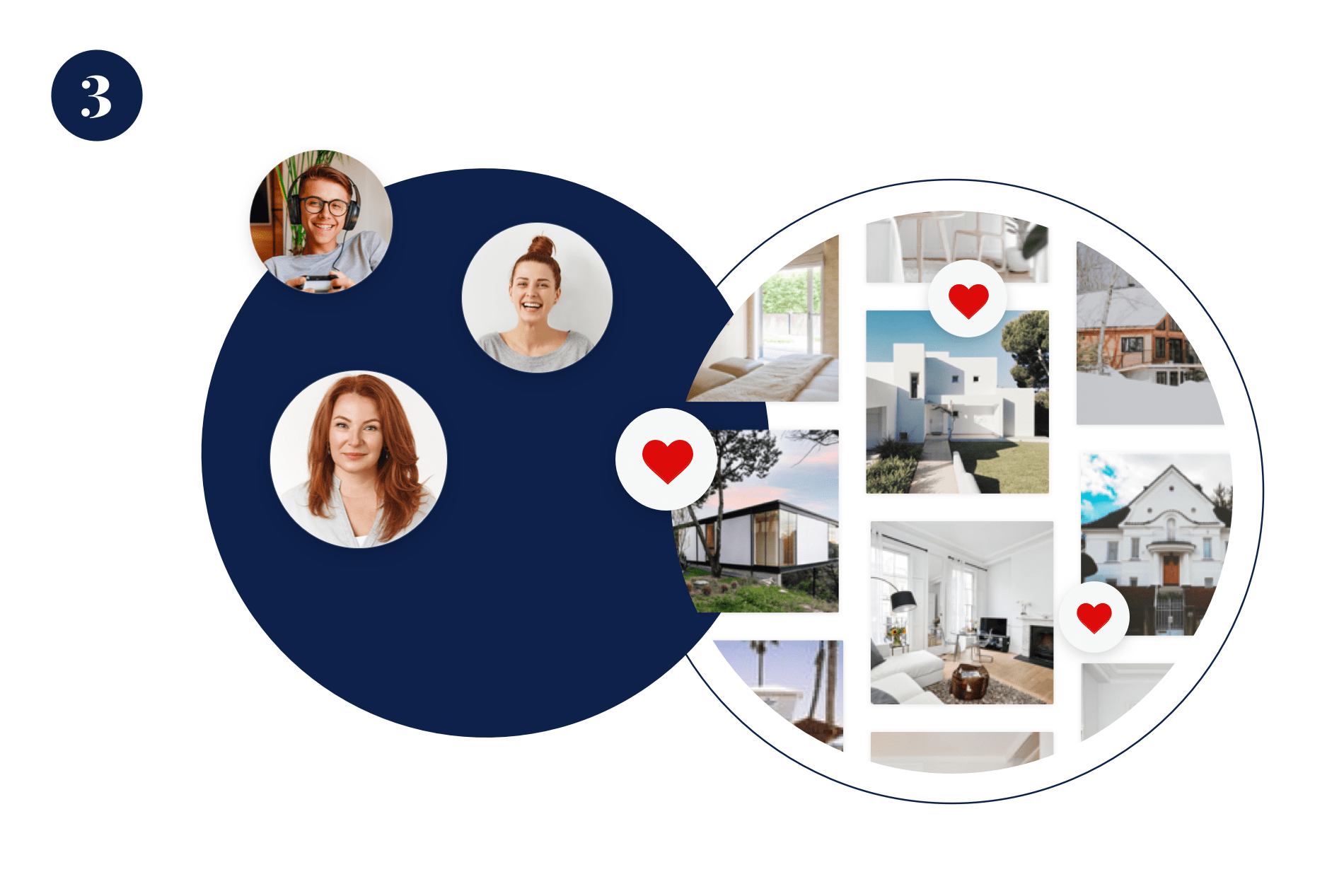
Beach time in Queensland? Waterfall views in Tasmania? Enchanting fairy-tale finds in Victoria? Each person playing selects one home in their dream destination. Simply tap the heart to save your property picks to the Trip Board.
Step 4: Get voting and have your say
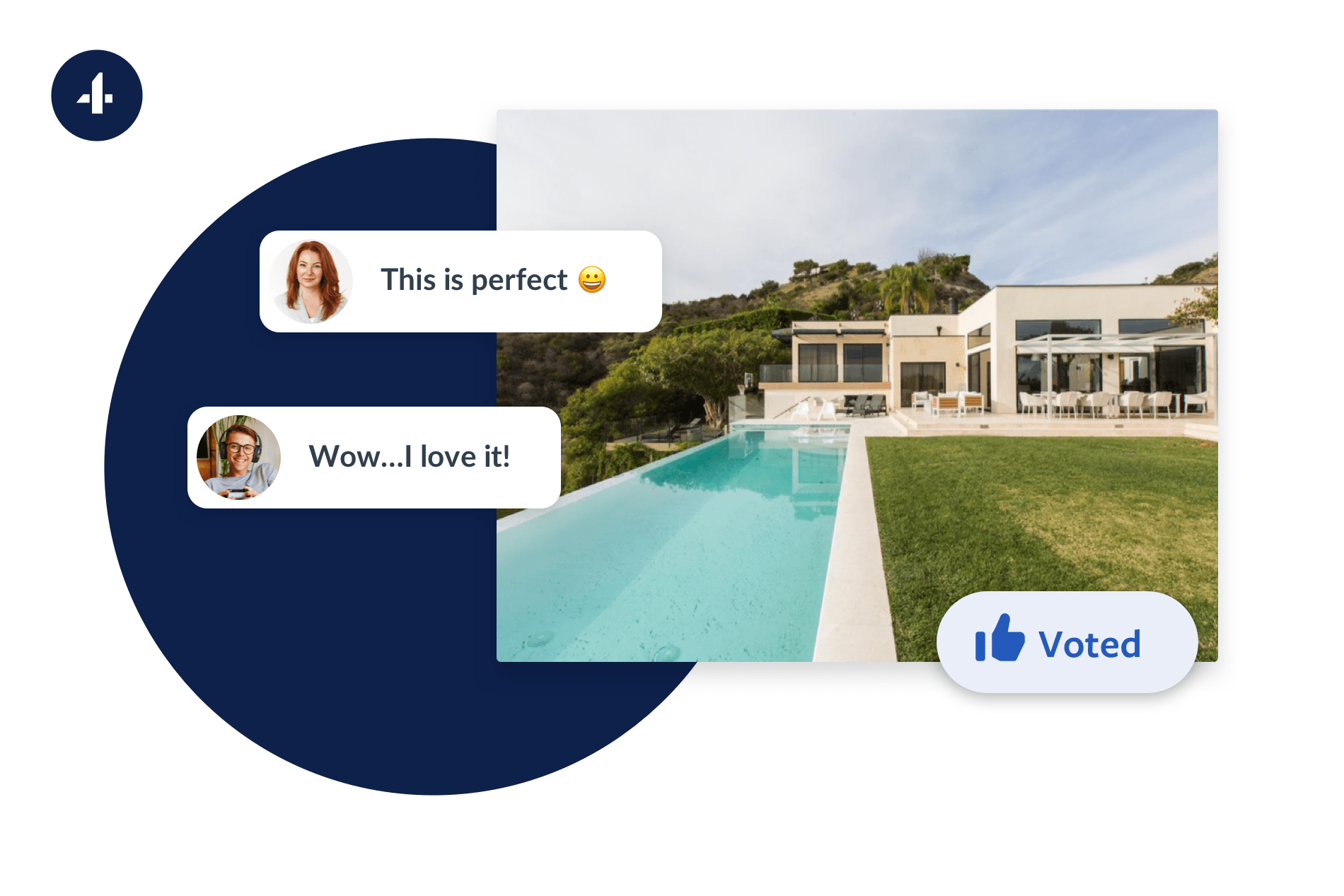
Ready, set, vote! Which holiday dream home wins out for you? Click Vote on your Trip Board favourite and add your comments for each home.
Top tip: Trip Boards make voting and commenting super simple for everyone, so it’s a great way for the whole family to join in, no matter where they may be. Next, crown the winner with Trip Boards glory and start dreaming of one day taking that trip for real.